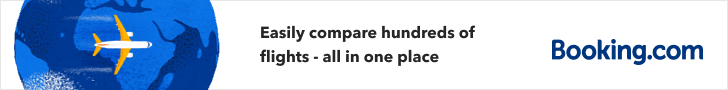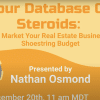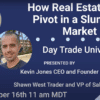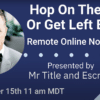Source: Forbes —
A mortgage is a necessary part of buying a home for many Australians, but it can be difficult to understand what you can actually afford. However, with home loan interest rates on the march, and the RBA indicating that rates are likely to keep rising in 2023, it’s more important than ever to know your budget inside and out so you can cover your mortgage repayments and factor in a buffer for rainy days. Our mortgage repayment calculator can help you do just that:
Whether you’re shopping around for a mortgage or want to understand the costs of your current loan, a mortgage calculator can offer insights into your monthly payments. Follow these steps to use the Forbes Advisor mortgage calculator:
- Enter the loan amount. Start by adding the total amount of the money you are planning to borrow. If you don’t have a specific amount in mind, you can experiment with this number to see how much you can afford. And if you’re considering making an offer on a home, this calculator can help you determine how much you can afford to pay.
- Input your loan term. Next, add the loan term, which is the time it will take to pay off your mortgage. Most lenders will allow you to select a loan term, with the most common being between 15 and 35 years. The longer the loan term, the lower the repayments, but the more you will pay over the long term in interest.
- Enter your interest rate. If you’ve already shopped around for a loan and have spotted a range of interest rates, enter one of those values into the interest rate box on the left. If you haven’t researched interest rates yet, do a quick check of what the market is offering and add the value into the box.
- Repayment frequency. Select how often you plan to make payments: weekly, fortnightly of monthly repayments. You can also use this feature to calculate the loan amount over various time frames. Note: that while many people elect for monthly loan repayments, you will pay off your mortgage sooner if you elect for weekly instalments.
- Make extra repayments. This function allows you to see how much your mortgage will be if you make extra repayments on top of the required loan amount. The more additional money you pay off, the lower the total cost of the loan and interest paid.
- Review your loan details. Once you enter all of the relevant information on the left side of the screen, the calculator will auto-populate your payment breakdown on the right. This portion of the calculator lets you view your monthly payments as well as the total cost of the loan, and the total interest paid.
Mortgage Fees and Costs
If this is your first time shopping for a mortgage, the terminology can be intimidating. It also can be difficult to understand what you’re paying for—and why.